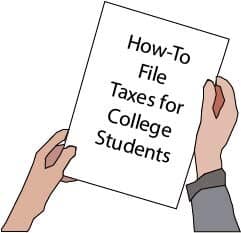
How-To: File taxes as a college student
Alyssa Waller, Staff Writer
Joseph is a junior at North Greenville University and has a work-study, where he works for his advisor. Since Joseph makes $600 a year, he is required by law to file taxes and would get money back. However, he should not file taxes on his own, the easiest way for him to file taxes would be electronically using an online service like TurboTax. One day Joseph decides to look at his bank account and he is shocked to see money from the IRS in his account.
It is recommended for college students to start filing taxes as soon as they have a job, whether that be a work-study or somewhere else. If a college student does not have a job, there is no need for them to file taxes. If the college student does have a job, they should file taxes if they make $600 or more.
Caleb Martin, an accounting professor at NGU recommends that students who have jobs file taxes through TurboTax. TurboTax is free if filing for Federal, but filing a state return, you will have to pay. Martin also mentions that filing electronically means that a you can get your refund back a lot faster.
He would recommend that college students who have jobs file them no matter how much money the student made during the year, because the employer is taking out taxes and paying it to the government.
While there are multiple steps to filing taxes, they can be summarized into just five steps.
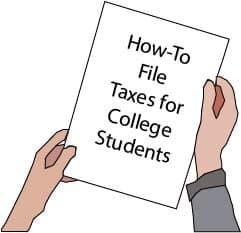
Step 1: Get all your tax documents
When you go to fill out your taxes, you will need to know how much income you have made and how much you have spent on education. Not everyone knows the exact dollar that they made the previous year. Even if you are on salary, certain things reduce the taxable income so it will show you what your taxable income is. It is important for you to know how much income you have made and what was put into tax saving retirement plans. To have a better grasp of these financial elements, you will need your W2 and 1098-T documents.
Your employer is legally obligated to send you your work-related tax documents, such as your W2 form. Your W2 form shows how much you have already paid in federal and state income taxes. One portion of your income went to your 401k, Medicare, and social security. When you work for a company, they are going to be taking out your taxes throughout the year, unless you tell them not to. Your W2 form is important because 99% of working Americans have their taxes taken out of each paycheck. If you work for a company, they will automatically take it out of your taxes through the year unless you tell them not to.
Your 1098-T form, which is provided by your school. A 1098-T tells you how much you have spent on college in the current fiscal year and which parts of that spending can be written off. Students can also get certain tax credits or reductions from being a college student.
Step 2: If you live in South Carolina save receipts
Next time you get asked if you want a receipt say yes. You can get tax reductions for multiple purchases within South Carolina, including gas, unreimbursed work and medical expenses.
For example, if Joseph’s doctor prescribes him to swim three times a week, which is the best form of post-op therapy for his shoulder, he can go join a gym that has a swimming pool, which he can write off that gym membership because his doctor prescribed him to go swimming, which is technically considered a medical expense.
Whether or not you are in same position as Joseph, it would be a good idea for you to save up all proof of your expenses that you may have during a year, because you might be able to deduct those at the end of the year. Keep track of all, whether it be medical or business expenses.
It would be a good idea to get a folder to keep track of receipts from any purchases you have made throughout the year.
Step 3: Sign up for TurboTax
Now, if you have not already, it would be a good idea for you to sign up for TurboTax. Once you are signed up, enter in the information from tax documents, receipts, and 1098-t. When filing taxes, you will enter in all of your income and everything from the W2 such as taxable income, what went into employer sponsored retirement account, as well as what is paid in income tax and state income tax.
The next thing to enter in would be the deductions which would be any potential expenses one has. For example, if over 10% of Joseph’s income goes to medical expenses, he can deduct that, which will reduce his taxable income. Once he is done with his deductions, he will calculate how much his taxable income is, what he has already paid of that because of his employer. Then he figures out how much he owes the government or if the government owes him back as a refund.
Once Joseph gets that number, he will do his tax credits. Deductions will reduce his taxable income. On the other hand, credits reduce taxes directly. Since Joseph is in college, he can get tax credits like the American Opportunity Tax Credit, there is another one called the Lifelong Learning Credit where the government literally will pay him money or reduce the cost. So, if Joseph owes money, the government reduces taxes, but if Joseph does not owe any taxes, the government will simply give him the money simply because he is a college student. So, he can enter income, how much he has already paid, and figure out how much he owes and pay the difference or get paid the difference depending on if he owes them or they owe him.
Step 4: Submit
Once all that is done and you are comfortable with the information that you put in, just submit it. If you are not comfortable TurboTax has an option where you can pay to speak to a tax accountant, who will walk you through the process. Also, if you need help, you can upgrade your TurboTax account and get a tax professional to help you out with it.
For example, Joseph is not comfortable with the information he has inputted, he has an option to pay so he can speak to a tax accountant who will walk him through the process of filing his taxes. On the other hand, Joseph’s best friend, Beck who is also a work-study for one of his professors is comfortable with what he has on his TurboTax, so he can go ahead and submit.
Martin would recommend that you should review it with a tax professional over TurboTax or review it with an adult who knows taxes.
Step 5: Pay money or receive the check
So, if you owe anything, you will have to pay the government. If you do not owe anything to the government, you will receive a check in as little as a few weeks or as long as two months or so.
