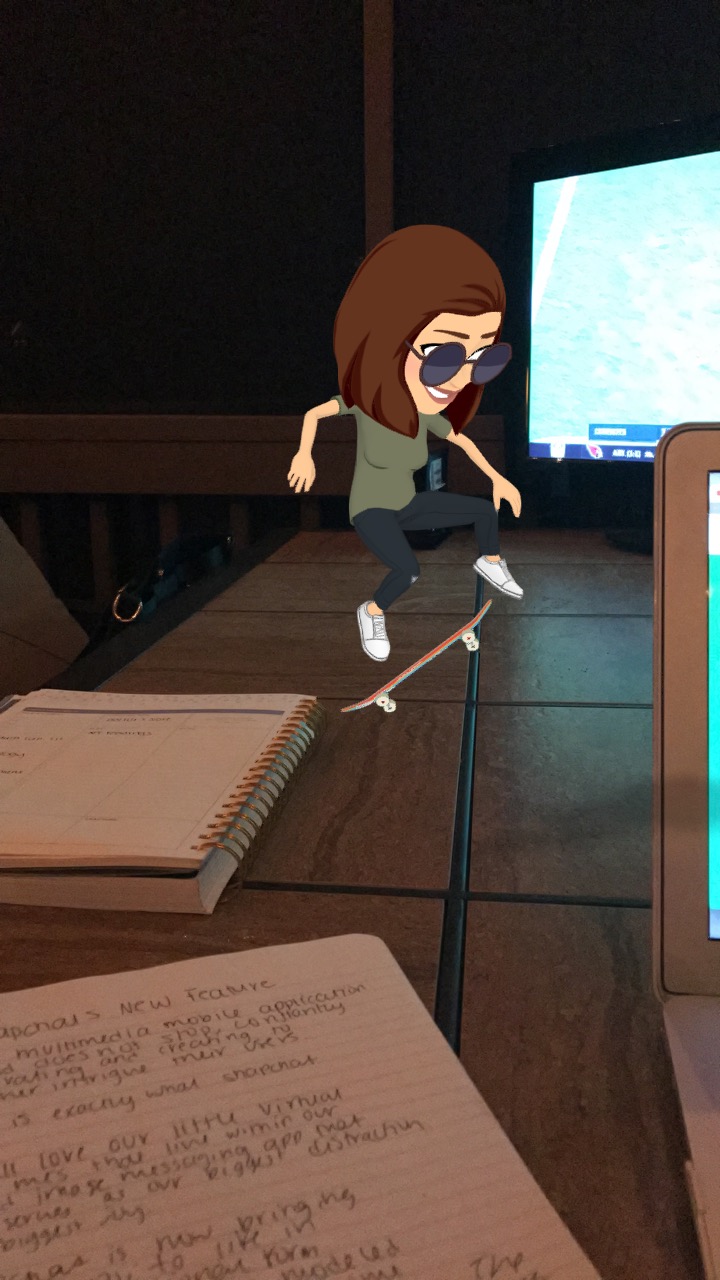Bringing Bitmoji to life
Gracie Fletcher, Staff Writer
Photo by Gracie Fletcher
The multimedia mobile application world does not stop, constantly innovating and creating to further intrigue their users, which Snapchat successfully did with the use of what it calls “world lenses”. World lenses project three dimensional animation on to the world using a filter-like lens.
And we all love our little virtual mini-me’s that live within our adored image messaging app, Snapchat. Our Bitmoji’s have paved the way for Snapchat’s users to make their stories and messages to their friends more imaginative and innovative than ever before.
Starting on September 14, the growing Snapchat released to the world a way to bring Bitmoji’s to life, allowing them to be fully three dimensional and animated.
Snapchat has furthered its filter ability by giving the Bitmoji’s the capability to be more like their users – drinking coffee, skateboarding, even break dancing. These quirky avatars now provide even more creative life to the multi-imaging platform’s users.
Here is how to use your 3D Bitmoji.
1. Make sure your Bitmoji account is linked to your Snapchat and that you have the latest version of Snapchat.
2. Tap the rear-facing camera screen.
3. Bring up your lenses menu.
4. Your 3D Bitmoji will pop up as well as the world “lens.”
5. Select one of the lenses and then scale and move your Bitmoji around.