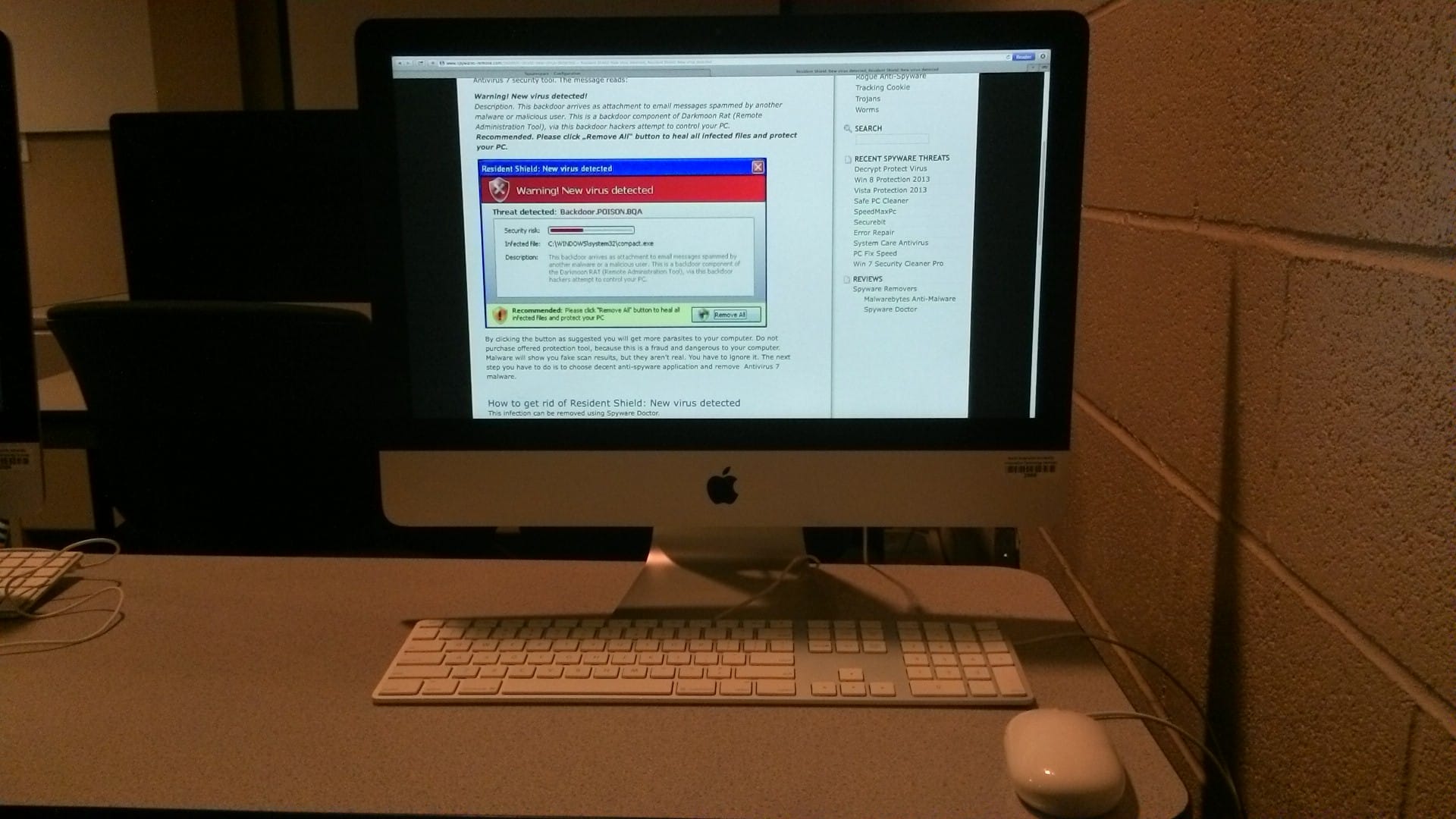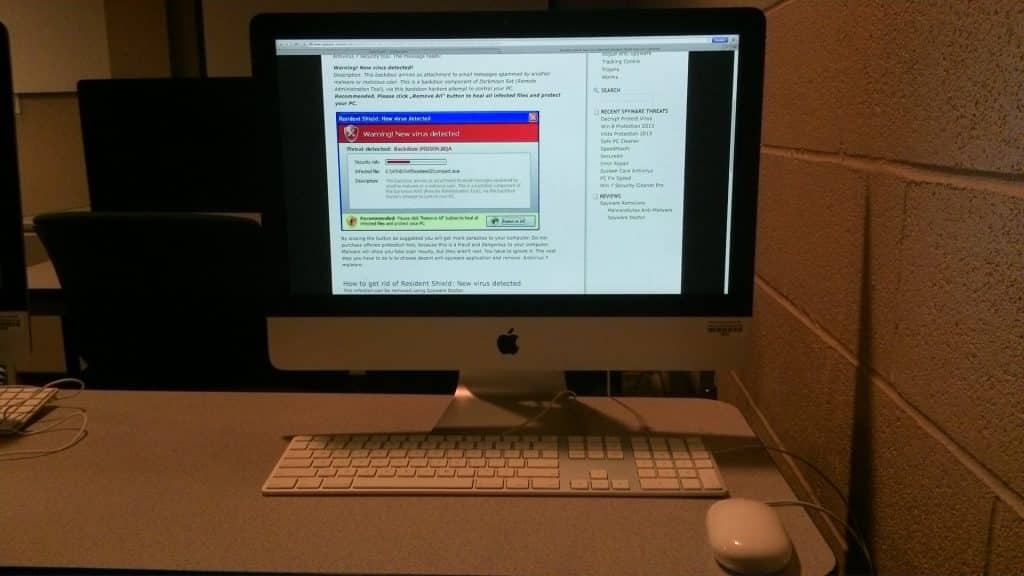
NGU continues to be victim of email blacklisting
Sammy Dewey, Staff Writer
Within the past four weeks, North Greenville University has experienced its worst case of email blacklisting.
“We have been blacklisted by live.com, outlook.com and Hotmail.com (and perhaps AOL.com) due to a large volume of spam sent from NGU email addresses,” said Paul Garrett of IT services. Just in the past month, six to seven faculty and staff accounts were compromised.
Garrett says how this happens all starts by accident. An email is received asking for personal information. If that information is input, the person’s account credentials are saved on a malware server.
This server then logs into that person’s account and begins to collect email information from the inbox, sent folder and contacts. Then it releases hundreds of thousands of emails to family, friends and anyone else by using your credentials that the server had saved.
There are email servers that monitor the total amount of emails being received by a specific site. In this case if ngu.edu is receiving tens or even hundreds of thousands of emails the email servers will then take action by preventing email to be delivered from that domain to its account holders.
According to Garrett, compromised email accounts take many days to “clean up” and on top of that the national databases and email service providers have to be convinced that everything is being done to fix the affected email accounts. It may take multiple weeks before NGU’s email and internet reputation can be restored.
It is important to remember that no NGU staff or alert system will never send out an email asking to provide personal information. If so, then delete the email as soon as possible.
If you believe you may have accidentally sent out personal information or that your email account may be at risk, Garrett says to “change your password immediately and then notify our Helpdesk (helpdesk@ngu.edu) that you think your account may have been compromised.”
To change your password manually go into Outlook Web Access at crusadermail.ngu.edu and look under the options tab.